Legal practices are no strangers to information overload. Cases can grow increasingly complex, deadlines tighten, and the sheer volume of documents can feel overwhelming.
Sometimes, a litigation matter involves documents with a myriad of fields—with each one requiring analysis and input. Traditionally, this would necessitate countless hours of manual review. However, by leveraging legal automation into workflows, legal professionals can significantly reduce the time dedicated to these essential, yet time-consuming, tasks.
In this article, we will explore how a strategic approach to legal automation can empower professionals to tackle the complexities of modern practice and deliver exceptional results.
Challenges with Manual Workflows for Lawyers
Reliance on manual workflows presents a significant impediment to optimal performance. Legacy processes, often characterized by paper-based systems and labor-intensive tasks, create bottlenecks that can hinder productivity and strain law firms' resources. For instance, an immigration law firm manually collecting client information for DS-160 forms might rely on paper forms or email exchanges. A paralegal then re-enters this data into the online form, often double-checking for errors or missing details. This process is time-consuming and prone to mistakes, leading to delays in submissions.
As a result, manual workflows often leave legal professionals with limited capacity for strategic planning, client development, and knowledge enhancement—ultimately hindering both individual and organizational growth. Additionally, time-consuming manual workflows can contribute to lawyer burnout, diminishing job satisfaction and overall well-being.
The Benefits of Legal Workflow Automation
Legal workflow automation helps simplify and streamline legal tasks such as document creation, legal form filling, time management, client intake, deadline management, and client communication.
By handling these administrative processes, automation allows lawyers to focus on more critical responsibilities, including crafting case strategies, providing client counsel, and effectively supporting their teams.
In addition, these tools enhance accuracy and ensure compliance in filings while offering valuable insights into case data. With these benefits working together, firms can operate more efficiently and deliver a client experience that feels both personalized and professional.
Steps to Automate Legal Workflows
Transitioning from manual to automated workflows requires a strategic approach. Below is a roadmap and tips for better law practice management and automation.
1. Identify Automation Opportunities
Begin by carefully examining your current workflows to identify tasks that are repetitive, time-consuming, and prone to human error as these are ideal candidates for automation.
Consider processes like document assembly (generating standard legal documents like contracts and pleadings), legal forms, client intake, and onboarding, calendar and deadline management, billing and invoicing, and even legal research.
2. Choose the Right Tools
Selecting the right workflow automation tools is crucial for success. The best tools provide a centralized hub for managing all aspects of a law firm's operations, including client intake, case management, billing, and reporting. Some even offer robust features for automating client communications, task management, and document automation, enabling any law firm to streamline workflows and enhance productivity.
When evaluating software options, consider tools that specialize and benefit your firm’s specific practice area and unique needs. For example, immigration lawyers can benefit most from software tools that automate immigration form filling.
Once you have narrowed down your search, schedule a demo and test out the features so your firm can ensure that the software tool is easy to implement and boosts efficiency.
3. Build Effective Workflows
Once you've identified automation opportunities and selected the appropriate tools, the next step is to design efficient workflows.
This involves defining clear triggers that initiate an automated workflow (e.g., a new client signing an engagement letter), outlining the specific steps within the workflow (including both automated and manual actions), and integrating automated actions using your chosen software. As a legal workflow example, automation can simplify the client intake process. When a prospect fills out an online intake form, the system can automatically capture their details, check for conflicts, and create a new client record in your case management software. From there, it can generate a personalized engagement letter and send it via email for e-signature. Once signed, the system updates the client file and triggers the next steps, such as scheduling an initial consultation or assigning the case to a team member.
4. Thoroughly Train Your Team
Successful automation implementation hinges on user adoption. Invest time in comprehensive training to ensure your team understands how to use the new tools and workflows effectively. Provide clear instructions, hands-on practice, and ongoing support to address any questions or challenges.
Also, encourage feedback from your team to identify areas for improvement and ensure the automation process aligns with their needs and preferences.
5. Review & Optimize Processes
Automation is an ongoing process of refinement. Regularly review your automated workflows to assess their effectiveness and identify areas for optimization. Track key metrics such as time savings, error reduction, and client satisfaction to measure the impact of automation.
Solicit feedback from your team and clients to identify any pain points or areas where further automation could enhance efficiency and improve service delivery.
Will Legal Workflow Automation Replace Lawyers?
While legal workflow automation offers immense value in streamlining repetitive tasks, it is unlikely to replace lawyers. Automation excels at handling administrative and document-intensive tasks—allowing legal professionals to focus on more nuanced responsibilities(such as complex legal analysis, client advocacy, and strategic planning).
Overall, automation serves as a powerful complement to lawyers—enhancing productivity and accuracy without supplanting the critical judgment and expertise that lawyers bring to their work. Rather than replacing lawyers, automation will enable them to deliver more efficient and client-centered legal services by offloading routine tasks
Legal Workflow Automation Examples for Immigration Law Firms
Immigration law involves complex forms, strict deadlines, and extensive documentation.
With the right legal practice management software, here are a few examples of tasks that can be automated so attorneys can focus on more complex casework.
Immigration Forms
Immigration forms require extreme precision, as even minor mistakes can lead to rejections or delays. Docketwise automates form preparation with intelligent forms that auto-populate with client data pulled directly from your system. Instead of manual data entry across multiple forms, client details are entered once and used throughout the process. This reduces the chances of human error and ensures consistency. Additionally, Docketwise offers regularly updated forms to reflect the latest government requirements, giving lawyers peace of mind.
Immigration Case Status Tracking
Keeping clients in the loop about their case status is critical to building trust and maintaining transparency. Docketwise automates this process with real-time USCIS case tracking. Clients can log into their secure portal to view the latest updates on their cases, check document requests, or monitor timelines.
The system can also be configured to send automated email notifications at key milestones—such as when a visa application is filed, when a request for evidence (RFE) is issued, or when approval is received. This reduces the number of inbound inquiries from clients asking for updates—freeing up your team’s time while keeping clients informed and satisfied.
Case Stage Progression
The best automated legal workflow processes ensure cases seamlessly progress through each stage. For example, when a case status changes to "Ready to File," a good automation system would automatically generate the required forms and notify the responsible attorney.
Client Communication
The right software solution can automatically send welcome emails, reminders for appointments or documents, and case updates—saving time and ensuring consistent communication.
Task Management and Collaboration
Good software also offers additional benefits, such as task assignment, deadline tracking, and progress monitoring. Automated workflows can assign tasks based on case stage or client status, ensuring nothing is missed and promoting team collaboration.
Legal Matter Management
Managing law immigration efficiency can be complicated, as each matter type requires a specific set of steps and deadlines. Docketwise simplifies this by providing pre-built workflows tailored to various "matter types" (e.g., family-based petition, asylum, and employment Vvsa) and case "statuses" (such as "application filed," "awaiting documentation," or "approval pending"). These workflows help teams efficiently track cases as they move through each phase. Lawyers can also customize workflows to fit their firm’s needs, adding triggers for automated actions—such as generating forms when the status changes or sending reminder emails to clients before deadlines. This ensures nothing slips through the cracks and that cases move smoothly from start to finish.
Client Appointment Scheduling
Gone are the days of long email chains to find mutually convenient times for client meetings. For instance, Docketwise includes an automated scheduling tool that integrates with your calendar. Clients can access your availability directly through the system, select a time slot that works for them, and book an appointment on their own.
The software also sends automated confirmation emails, along with reminders leading up to the meeting, reducing no-shows. If a client needs to reschedule, they can do so easily without contacting your office—streamlining the entire process and freeing your team from unnecessary back-and-forth communication.
Task Management
With streamlined task management workflows, your firm can ensure that every task related to an immigration case is assigned, tracked, and completed on time. Team members can be assigned specific tasks with due dates, and the system will send automated reminders to ensure deadlines aren’t missed.
Task dependencies can also be created, meaning some tasks won’t trigger until others are completed. Progress tracking features allow for better collaboration and accountability, so everyone stays on the same page. With these tools, immigration lawyers can avoid missed deadlines, keep their teams aligned, and manage caseloads more efficiently.
Streamline Your Practice with Docketwise
Docketwise is a comprehensive law firm workflow automation solution designed specifically for immigration lawyers. It offers immigration form automation, USCIS case tracking, customizable workflows, automated document generation, a secure client portal for seamless communication, and robust case management tools. These workflow automation features save immigration lawyers hundreds of hours that would otherwise be spent on manual work—freeing them up to focus on strategic initiatives and providing the best client experience possible. And with Docketwise IQ, you can generate perfect documents, analyze cases with ease, and get instant answers to complex immigration questions.
Ready to transform your immigration practice? Schedule a demo and start your free trial of Docketwise today!
Unlock Your Success as an Immigration Lawyer.
Download Now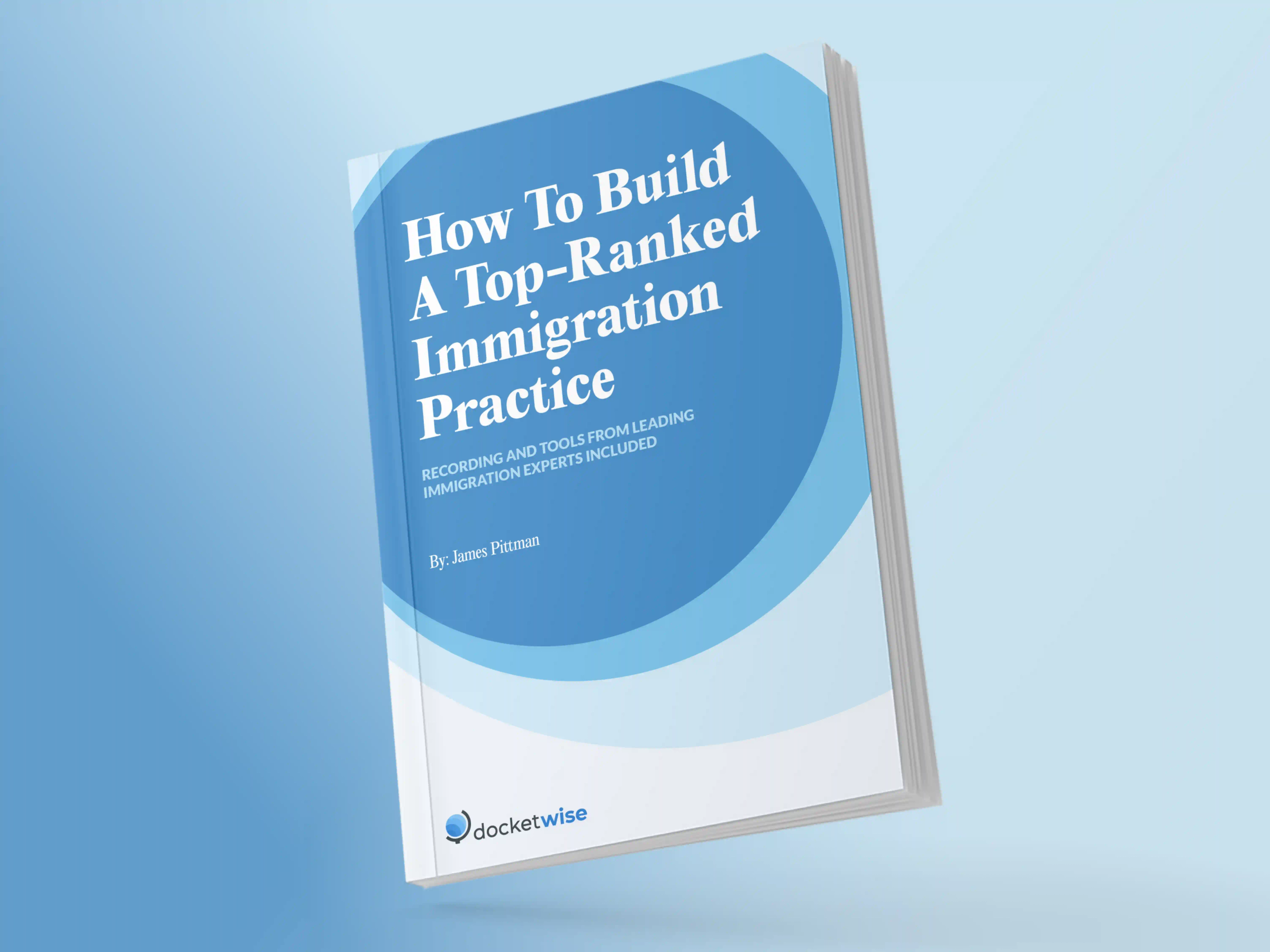
About the author

Justin FisherContent Writer
Justin Fisher is a content writer and SEO strategist for leading legal software companies, including MyCase, Docketwise, and CASEpeer. He specializes in writing about emerging legal technology, financial wellness for law firms, and more.
